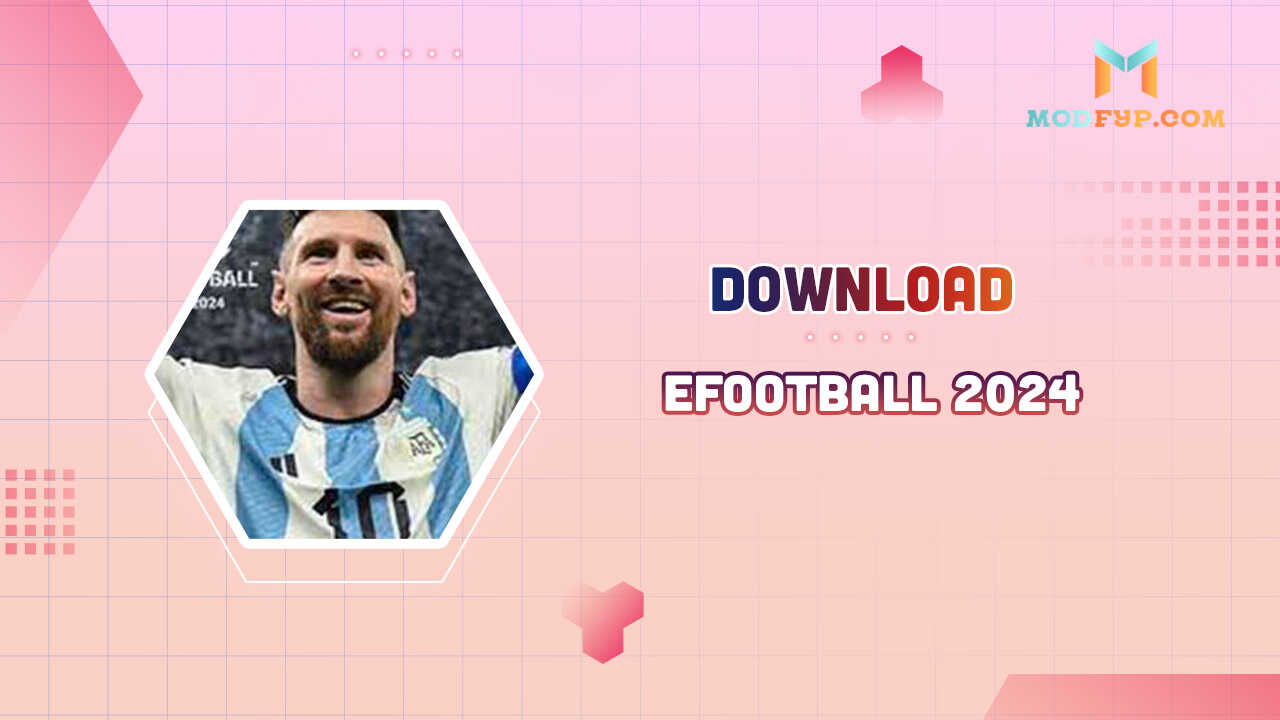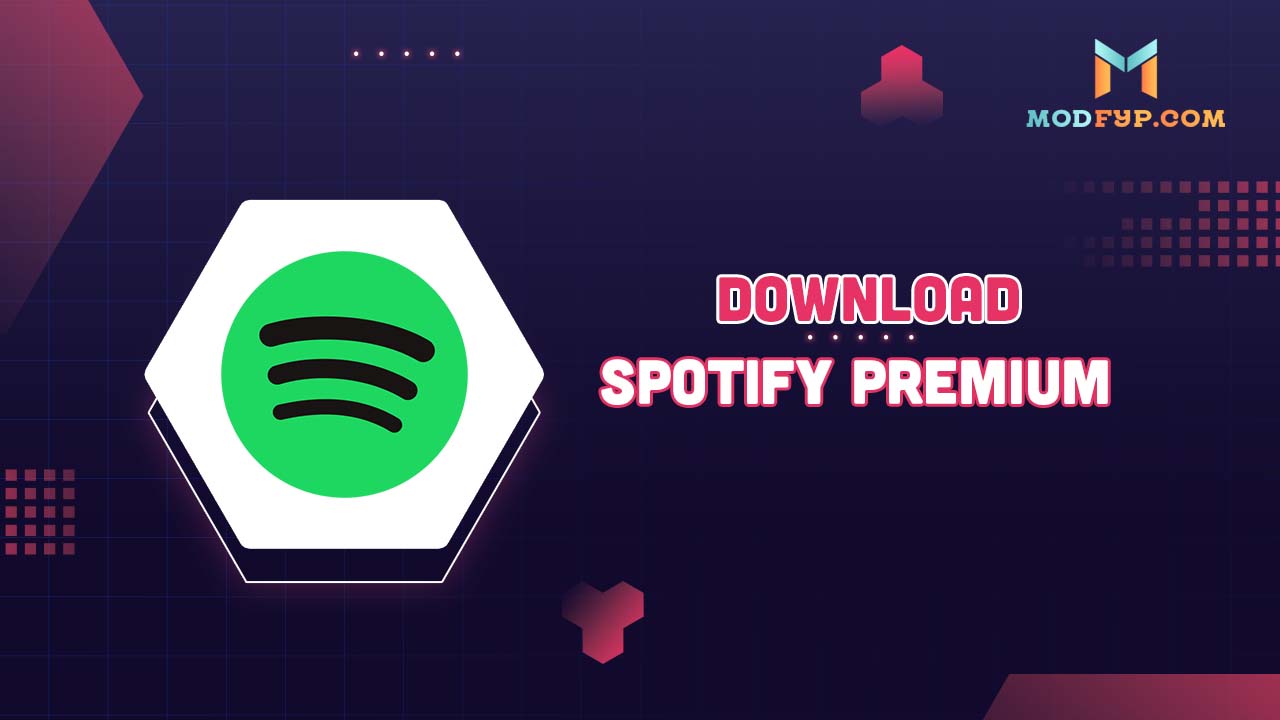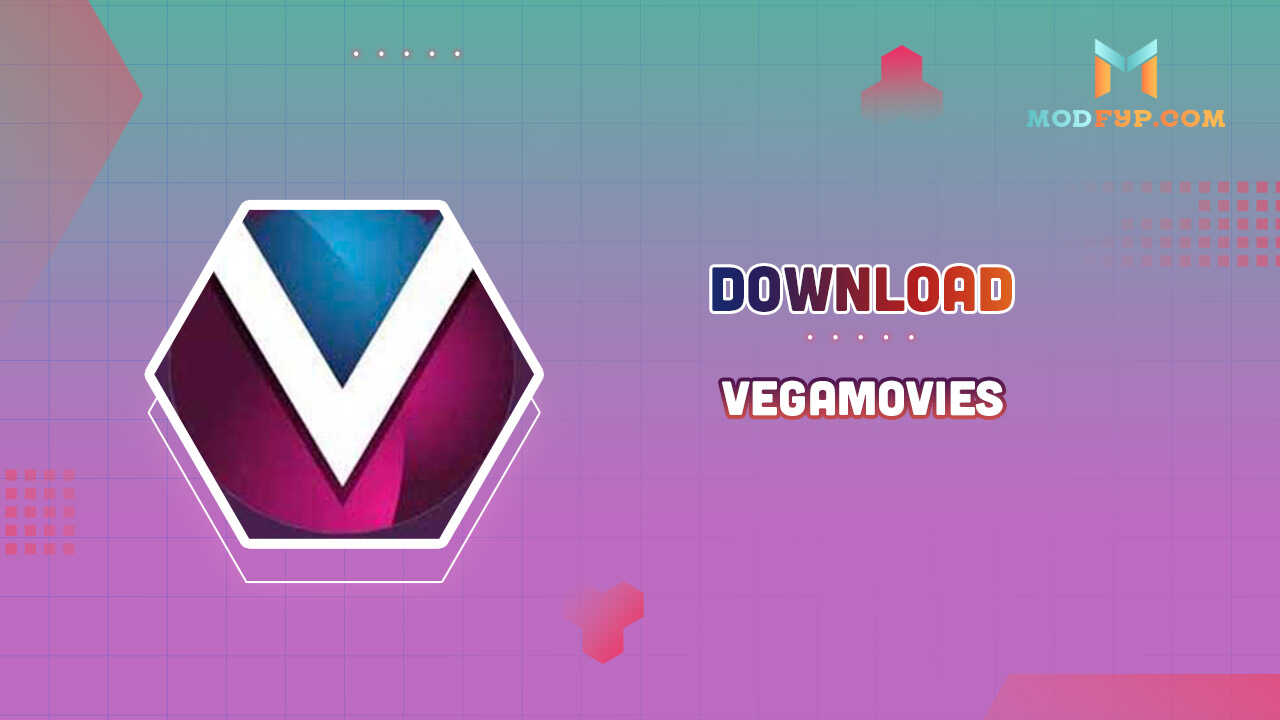Fire TV Channels - Exploring the Ultimate Entertainment Hub
Tired of jumping between various apps and platforms to satisfy your entertainment cravings? Well, worry no more because Amazon's Fire TV Channels app has revolutionized the way we consume content. With over 400 content providers at your fingertips, this app is a game-changer, bringing a wide variety of shows, movies, and videos into one convenient place. Let's dive into the world of Fire TV Channels and discover how it's reshaping our entertainment experience.
Imagine having access to thousands of live and on-demand videos spanning from news and sports to cooking and gaming, all within a single app. Whether you're a sports enthusiast looking for the latest match updates or a cooking aficionado seeking new recipes, Fire TV Channels has you covered. Plus, with new content updated every day, you'll never fall behind on the latest trends.

Endless Options: Abundance of Content Providers on Fire TV Channels
The real magic of Fire TV Channels lies in its impressive roster of content providers. With names like MLB, Martha Stewart, and The Hollywood Reporter on board, you're guaranteed a rich and diverse visual experience. But the excitement doesn't stop there. The app continues to expand its offerings by partnering with respected media sources like Variety, Rolling Stone, Billboard, and TV Line from Penske Media Corporation. This commitment to growth means there's always something new to explore.

Key Features and Benefits of Fire TV Channels Spain
- Variety in Channel Lineup: Access a wide range of channels spanning movies, shows, sports, lifestyle, and more.
- Free Content: Enjoy premium Spanish content without subscription charges.
- Fresh Updates: Discover new content regularly to keep your entertainment experience exciting and up-to-date.
- User-Friendly Spanish Interface: Navigate the app effortlessly with an interface available in Spanish, ensuring a smooth experience.
How to Download and Install the Fire TV Channels App
- Visit the app store on your Fire TV device.
- Search for "Fire TV Channels App."
- Click "Download" and wait for the installation to complete.
- Open the app and follow the on-screen instructions to set it up.
Tips for an Enhanced Viewing Experience with Fire TV Channels
- Stable Internet: Ensure a seamless streaming experience with a stable internet connection.
- HD Viewing: If available, switch to HD quality for enhanced clarity.
- Parental Controls: Manage content access for younger viewers with parental control options.
The New Fire TV Channels App redefines how we consume Spanish content. With its focus on being free, fresh, and fun, it opens doors to an entertainment world that caters to all interests. Download, explore, and elevate your viewing experience today!
Popular Games