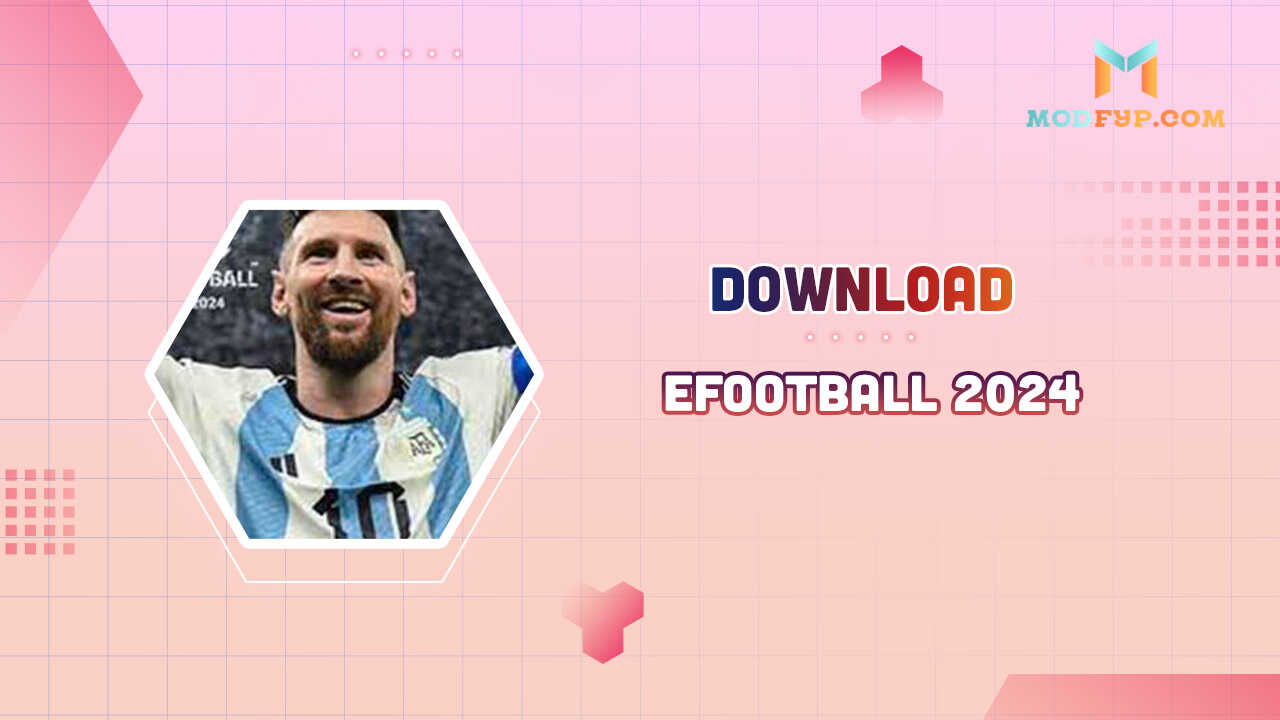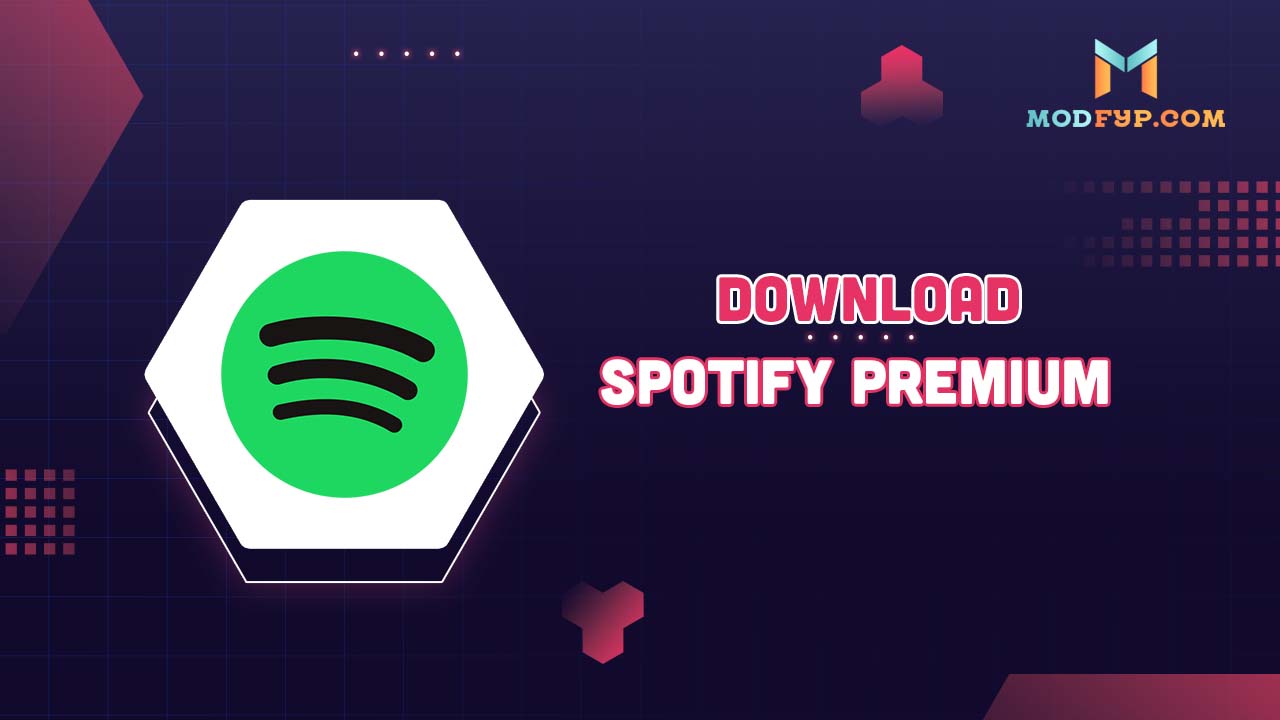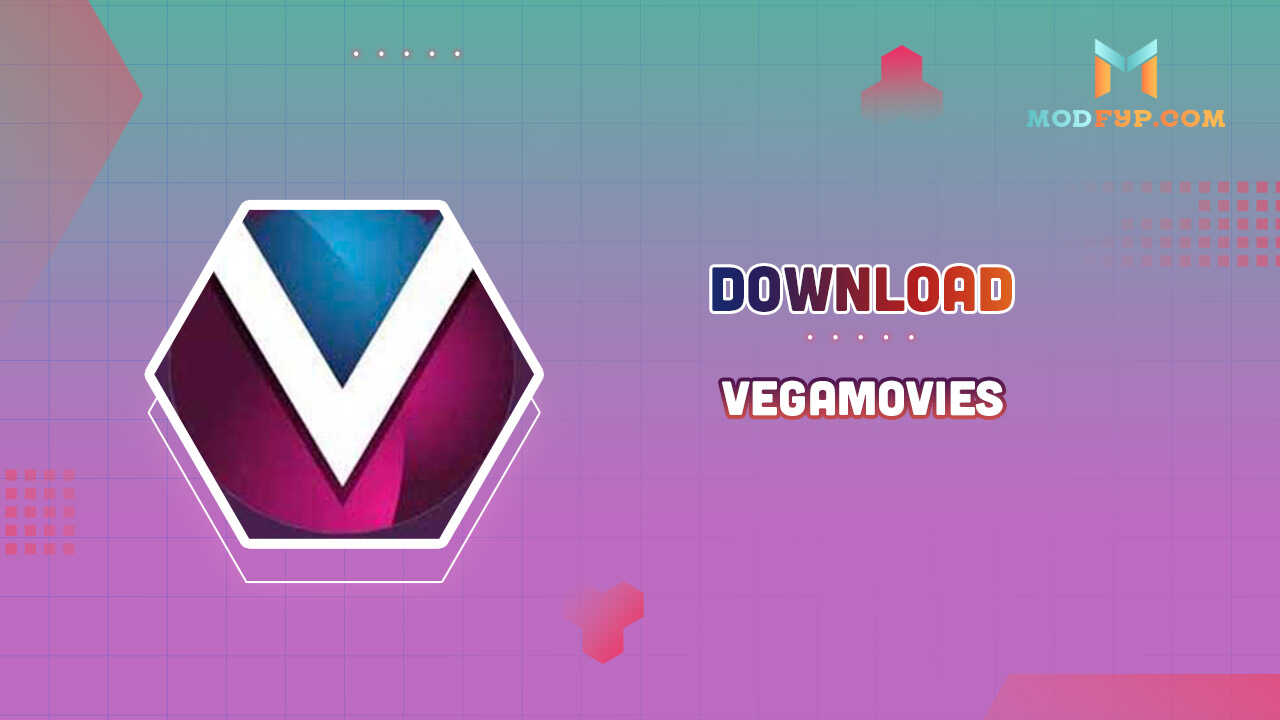The Ultimate Guide to Using Spotify's Web Player
Introduction
In today's digital age, music streaming has become an integral part of our daily lives, offering unparalleled convenience and access to a vast library of songs and podcasts. Among the various streaming platforms, Spotify stands out as a favorite for millions of users worldwide. While many are familiar with the Spotify app, the web player version offers a flexible and seamless way to enjoy your favorite tunes without needing to download any software. In this guide, we'll walk you through everything you need to know about using Spotify's web player, from accessing it and navigating its features to optimizing your listening experience.
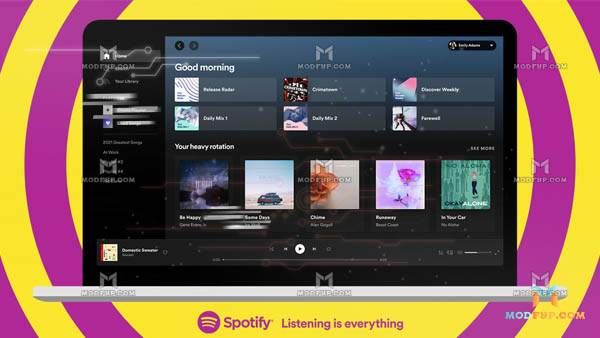
What is Spotify's Web Player?
Spotify's web player is an online platform that allows you to listen to music through your web browser. It provides the same core functionality as the Spotify app, including access to millions of songs, playlists, and personalized recommendations. The web player is perfect for those who prefer not to install additional software on their devices or need to use Spotify on shared or public computers.
How to Access Spotify's Web Player
Accessing Spotify's web player is straightforward. Follow these simple steps:
- Open your preferred web browser (e.g., Chrome, Firefox, Safari).
- Go to the Spotify web player URL: Spotify Web Player.
- Log in with your Spotify account credentials. If you don't have an account, you can sign up for free.
- Once logged in, you will see the familiar Spotify interface, ready for you to explore.
Using the web player, you can easily search for music, create playlists, and discover new artists, all without leaving your browser.
Key Features of Spotify's Web Player
Search and Play Music
The search functionality in Spotify's web player is robust and user-friendly. To find your favorite tracks, simply type the song title, artist name, or album in the search bar. The web player will display relevant results instantly. Click on the song or album to start playing. You can also explore related music and see recommendations based on your search.
Create and Manage Playlists
Creating and managing playlists in the web player is as easy as in the app. To create a playlist, click on "New Playlist" in the sidebar, give it a name, and start adding songs by dragging them into the playlist. You can organize your playlists, share them with friends, and collaborate on playlists by allowing others to add songs.
Discover New Music
Spotify's web player makes discovering new music effortless. The "Discover" section provides personalized recommendations based on your listening habits. You can explore curated playlists, new releases, and genres tailored to your taste. The web player also includes features like "Release Radar" and "Discover Weekly" to keep your music experience fresh and exciting.
Benefits of Using Spotify's Web Player

Using Spotify's web player comes with several advantages:
- Accessibility: Access your music library from any device with a browser, without the need for additional software.
- Convenience: Ideal for use on shared or public computers where installing software might not be possible.
- Simplicity: The web player offers a clean, straightforward interface that mirrors the app, making it easy for users familiar with Spotify to navigate.
- Versatility: Use Spotify’s features like playlists, search, and music discovery without compromising on functionality.
Troubleshooting Common Issues
While Spotify's web player is designed to be user-friendly, you might encounter some issues. Here are common problems and their solutions:
- Playback Issues: Ensure your browser is up to date. Clear cache and cookies if the player isn't working correctly.
- Login Problems: Double-check your login credentials and reset your password if necessary.
- Browser Compatibility: If the web player isn't working, try using a different browser to see if the issue persists.
Conclusion
Spotify's web player is a powerful tool that brings your music library to any device with a browser. It's easy to use and offers the same great features as the app, making it a versatile option for music lovers everywhere. Follow this guide to get started with Spotify's web player and enjoy your favorite tunes anytime, anywhere.
Popular Games