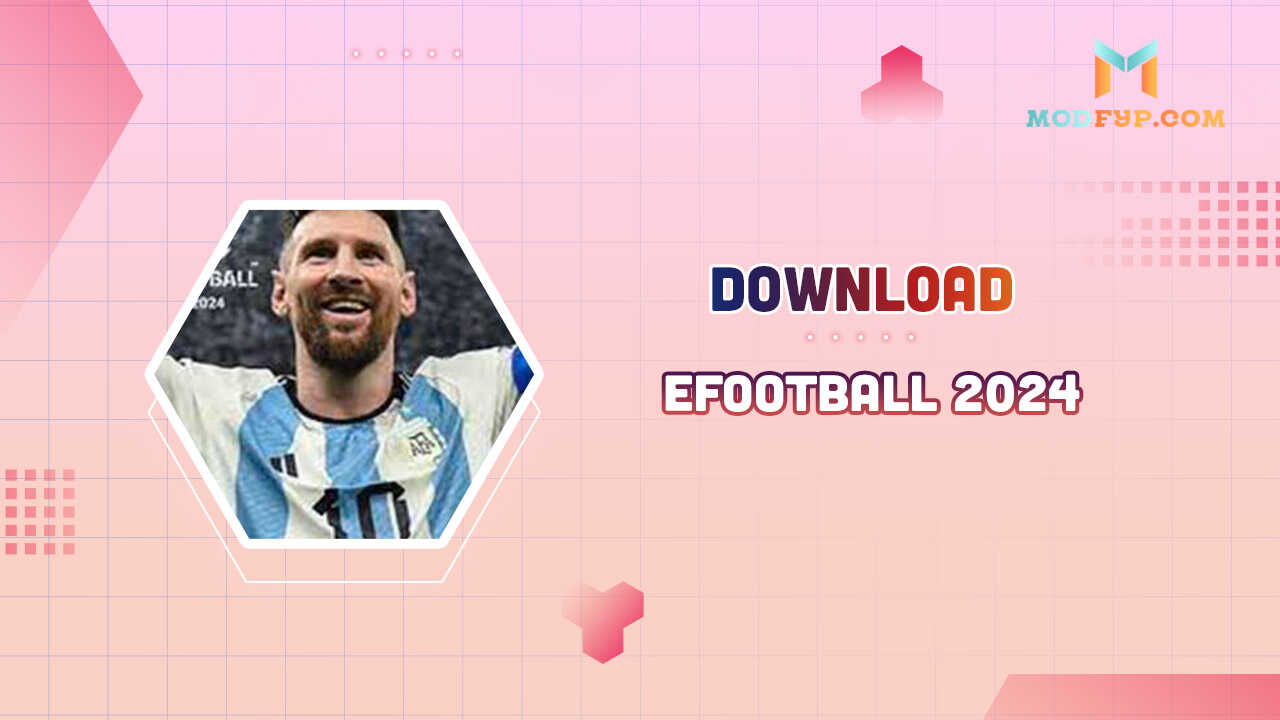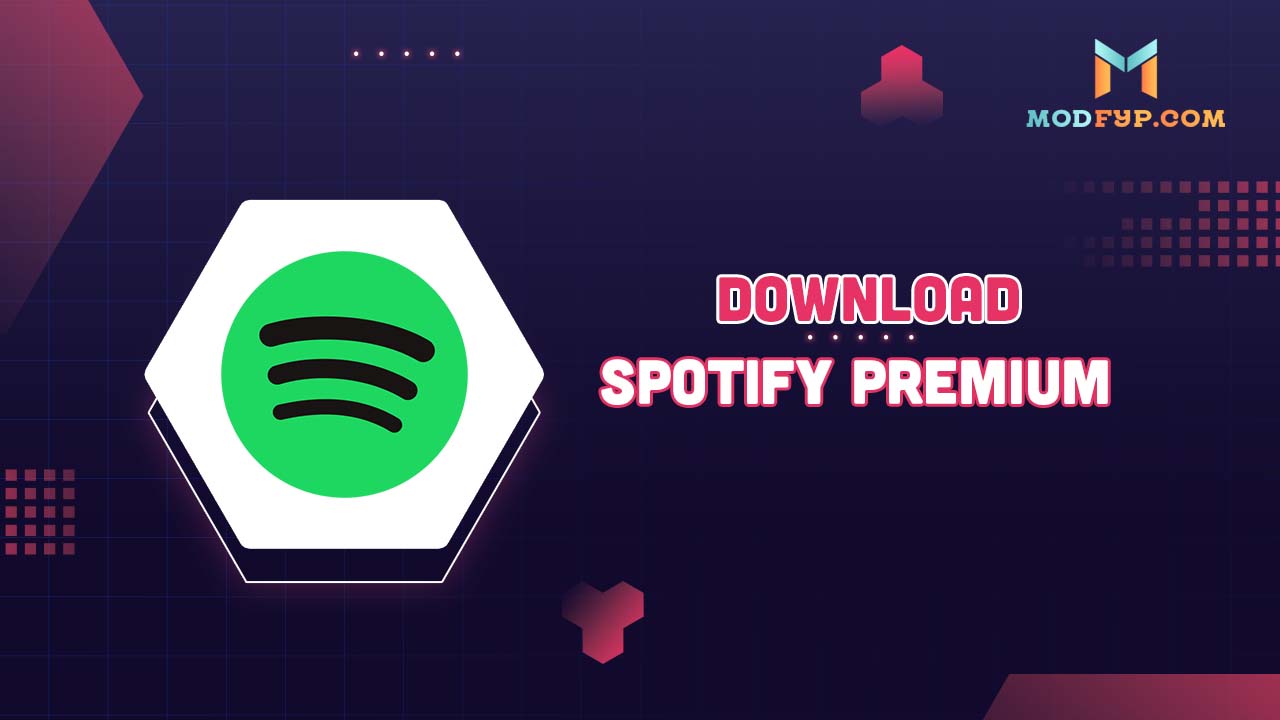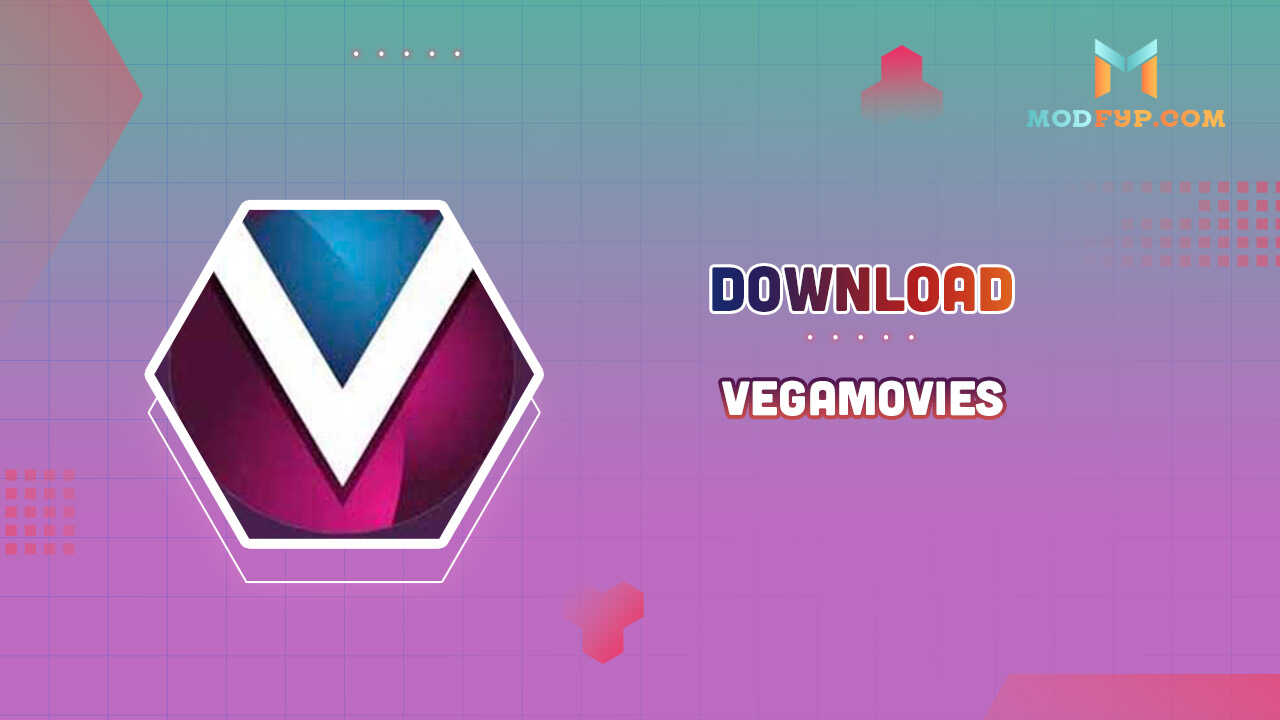Get Your Spotify Receipt: Track and Share Your Top Songs
Introduction
Music streaming has become a part of our daily lives, and Spotify is one of the most popular platforms out there. If you've ever wondered how you can get a visual representation of your music listening habits, creating a Spotify receipt might be just the thing you need. A Spotify receipt showcases your most played songs in a stylized format, similar to a shopping receipt. This article will guide you through the process of creating a Spotify receipt step-by-step.
What is a Spotify Receipt?
A Spotify receipt is essentially a visual representation of your listening history. It lists your most played songs, artists, or albums, similar to how a shopping receipt lists your purchases. This unique format not only offers a fun way to look back at your music preferences but also serves as a great shareable piece of content for social media.

Why Create a Spotify Receipt?
Creating a Spotify receipt can be more than just a fun activity. Here are a few reasons why you might want to create one:
- Reflect on Your Musical Journey: It allows you to see which songs and artists you’ve listened to the most over a certain period.
- Share with Friends: It’s a fun way to share your music tastes with friends on social media or music forums.
- Discover Music Patterns: It helps you identify patterns in your music listening behavior, which can influence future music recommendations.
How to Use Receiptify to Create Your Spotify Receipt

Receiptify is a popular third-party tool that creates a "receipt" listing your most played songs on Spotify, resembling a traditional shopping receipt. This fun visual can be shared on social media or kept for your records. Here's a simple guide on how to use Receiptify to get your personalized Spotify receipt.
- Accessing Receiptify: To start, you need to visit the Receiptify website. You can easily find it by searching for "Receiptify" in your web browser. The platform is user-friendly and specifically designed for Spotify users looking to generate music receipts.
- Connect Your Spotify Account: Once you're on the Receiptify homepage, the next step is to connect it to your Spotify account. Click on the button that prompts you to log in with your Spotify credentials. You'll need to authorize Receiptify to access your Spotify data. This step is crucial as it allows Receiptify to analyze your listening history and generate the receipt based on your most played tracks.
- Select Your Time Frame: Receiptify allows you to generate receipts for different time frames – last month, last six months, or all time. Choose the period you are interested in.
- Generate Your Receipt: After selecting your desired time frame, simply click on the ‘Generate’ button. Receiptify will then process your listening data and create a stylish receipt listing your top songs for the chosen period. The process is usually quick, depending on your internet connection and the amount of data being processed.
Tips for a Perfect Spotify Receipt
To ensure your Spotify receipt looks great and reflects your actual music taste, consider the following tips:
- Regularly Update Your Preferences: Make sure your Spotify preferences are up-to-date to reflect your current tastes.
- Check Your Connection: Ensure your internet connection is stable when generating your receipt to avoid any interruptions.
- Privacy Settings: Be aware of the privacy settings on your Spotify account, as connecting to third-party apps can require sharing your listening data.
Conclusion
Creating Spotify receipts is a fun and creative way to interact with your music listening history. Tools like Receiptify make it easy and fun to visualize your musical preferences and share them with the world. Whether you're a music enthusiast or just looking for a fun project, creating Spotify receipts provides a unique look at your personal soundtrack. Have a nice song!
Popular Games