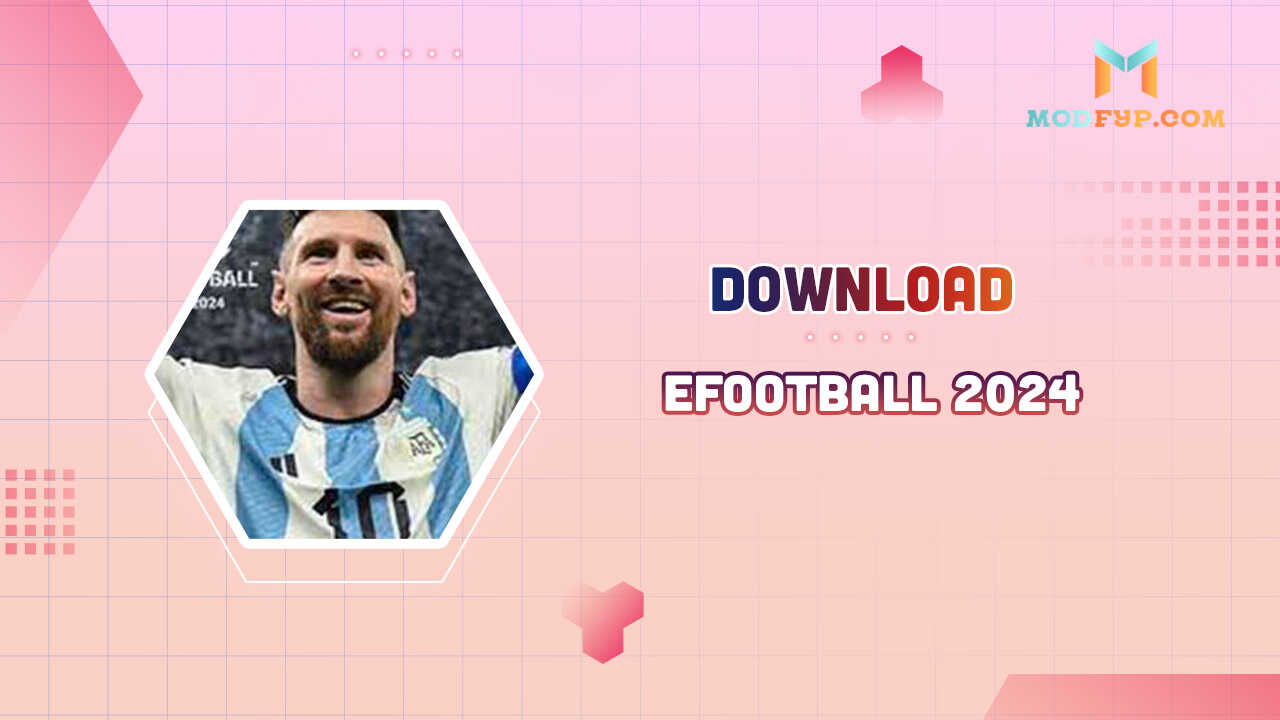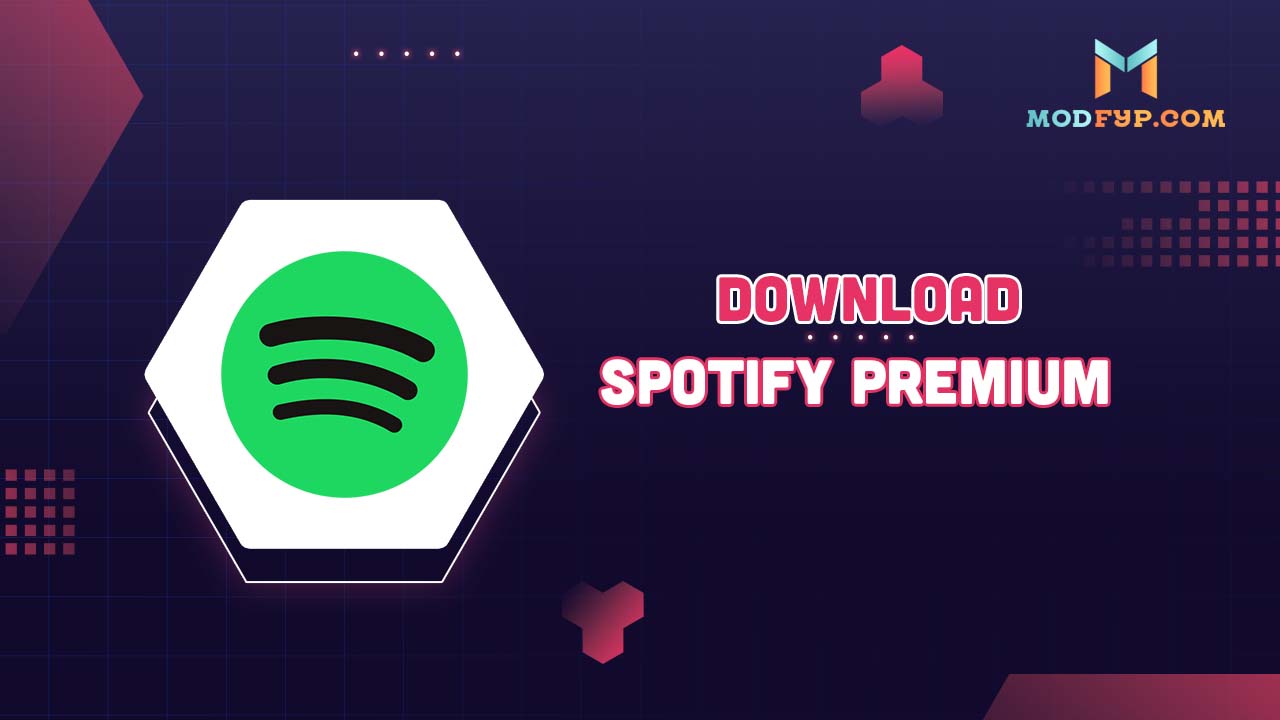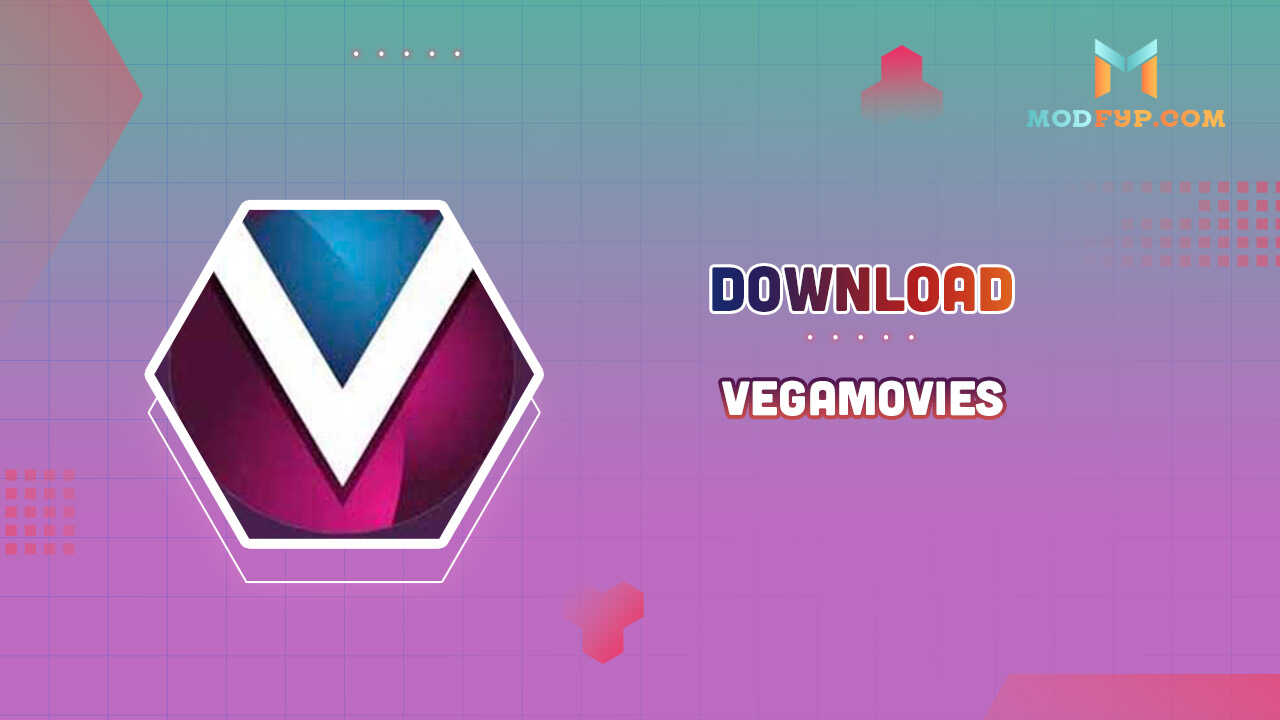All Things Spotify Playlist Covers: Tips, Tools, and Best Practices
Introduction to Spotify Playlist Covers
Spotify has become a cornerstone of music streaming, with millions of playlists created and shared daily. Amidst this vast world of music, standing out requires more than just great song selection. Your playlist cover is often the first impression you make. A thoughtfully crafted cover can draw listeners in and give them a visual cue about what to expect from the playlist. We'll delve into the intricacies of making your playlist covers not only appealing but also effective in communicating the essence of your music.

Importance of a Good Spotify Playlist Cover
A good Spotify playlist cover is crucial for several reasons. Firstly, it grabs the attention of potential listeners scrolling through playlists. A visually appealing cover can entice someone to click and listen. Secondly, it reflects the personality and theme of your playlist. Lastly, a cohesive and attractive playlist cover can enhance your brand identity, especially for curators or artists who regularly share music.
Now, think about how a vibrant, well-designed cover can catch your eye amidst the monotony. This is the power of a good playlist cover. It serves as a mini billboard for your music, drawing listeners in and giving them a preview of the auditory experience they're about to embark on. For artists and curators, a consistent and visually appealing cover style can also reinforce your brand, making your playlists instantly recognizable.
How to Create an Eye-Catching Spotify Playlist Cover

Creating a captivating Spotify playlist cover involves creativity and some technical know-how. Here are some essential steps and tips:
- Conceptualize Your Design: Think about the theme and mood of your playlist. What colors, images, or typography would best represent the music? For example, a summer hits playlist might feature bright, sunny colors and playful fonts, while a chill-out playlist might use cooler tones and minimalistic design elements.
- Choose the Right Tools: Use design software or online tools to create your cover. Canva, Adobe Spark, and Crello are popular choices. These platforms offer a range of templates and easy-to-use interfaces that can help even beginners create professional-looking designs.
- Follow the Guidelines: Ensure your cover meets Spotify's specifications for size and quality. The recommended dimensions are 640x640 pixels, and the file size should be under 4MB. Using high-resolution images ensures your cover looks crisp on all devices.
- Add Personal Touches: Incorporate unique elements that reflect your personality or brand. This could be a custom logo, specific color schemes, or other distinctive design elements that make your cover stand out.
Tools for Designing Playlist Covers
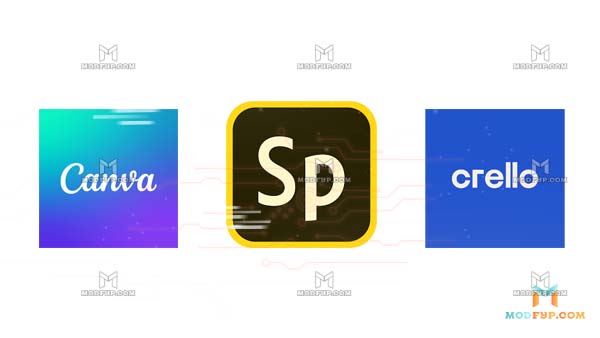
Several tools can help you design stunning playlist covers, even if you're not a professional designer. Each tool has its own strengths, so choose the one that best fits your needs and skill level.
- Canva: Known for its intuitive drag-and-drop interface, Canva is perfect for beginners. It offers a wide array of templates designed specifically for Spotify covers, making it easy to create visually appealing designs quickly.
- Adobe Spark: For those looking for more customization and advanced features, Adobe Spark is an excellent choice. It allows you to create professional-grade designs with a range of tools and effects.
- Crello: Similar to Canva, Crello provides a variety of templates and design elements that can help you craft unique and stylish playlist covers with ease.
Best Practices for Playlist Cover Art
When designing your playlist cover, keep these best practices in mind:
- Simplicity is Key: A cluttered cover can be overwhelming. Stick to a clean and simple design. Avoid overcrowding the cover with too many elements, which can make it hard to focus on the central theme.
- Consistent Theme: Ensure your cover art aligns with the theme and tone of your playlist. If your playlist is full of relaxing, acoustic tracks, the cover should reflect that with calm, soothing visuals.
- High-Quality Images: Use high-resolution images to avoid pixelation. Blurry or pixelated covers can make your playlist look unprofessional and unappealing.
- Readable Text: If you include text, make sure it is clear and legible, even on smaller screens. Choose fonts that are easy to read and stand out against the background.
Spotify Playlist Cover Art Guidelines
Spotify has specific guidelines for playlist covers to ensure a consistent and high-quality user experience. Covers should be 640x640 pixels in size and less than 4MB in file size. JPEG is the preferred format. Avoid using any explicit content or copyrighted images unless you have permission. Following these guidelines will ensure your cover looks great on all devices.
Conclusion
Creating an effective Spotify playlist cover is a blend of art and strategy. By following the guidelines, using the right tools, and applying best practices, you can design covers that attract listeners and enhance your playlist's appeal. Remember, your cover is the first impression, so make it count! Whether you're looking to increase your followers or simply share your favorite tunes with friends, a great cover can make all the difference. Take the time to craft something unique and representative of your music, and watch as your playlists gain the attention they deserve.
Popular Games