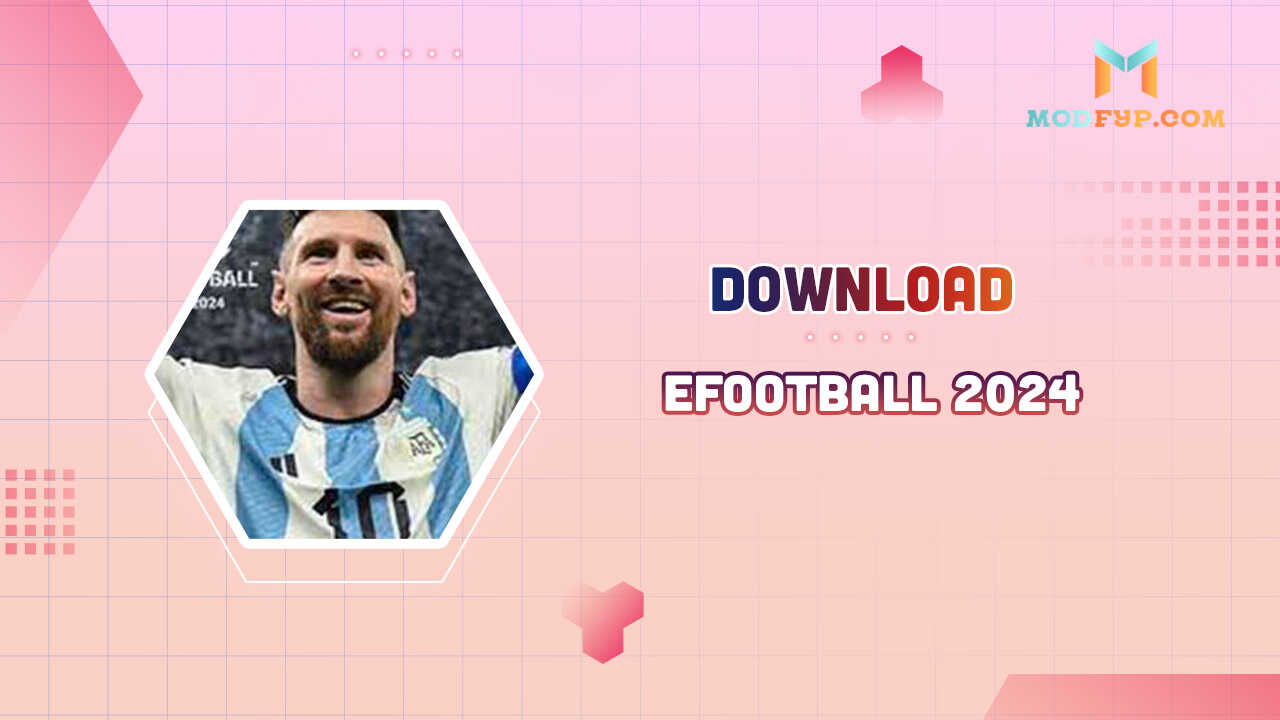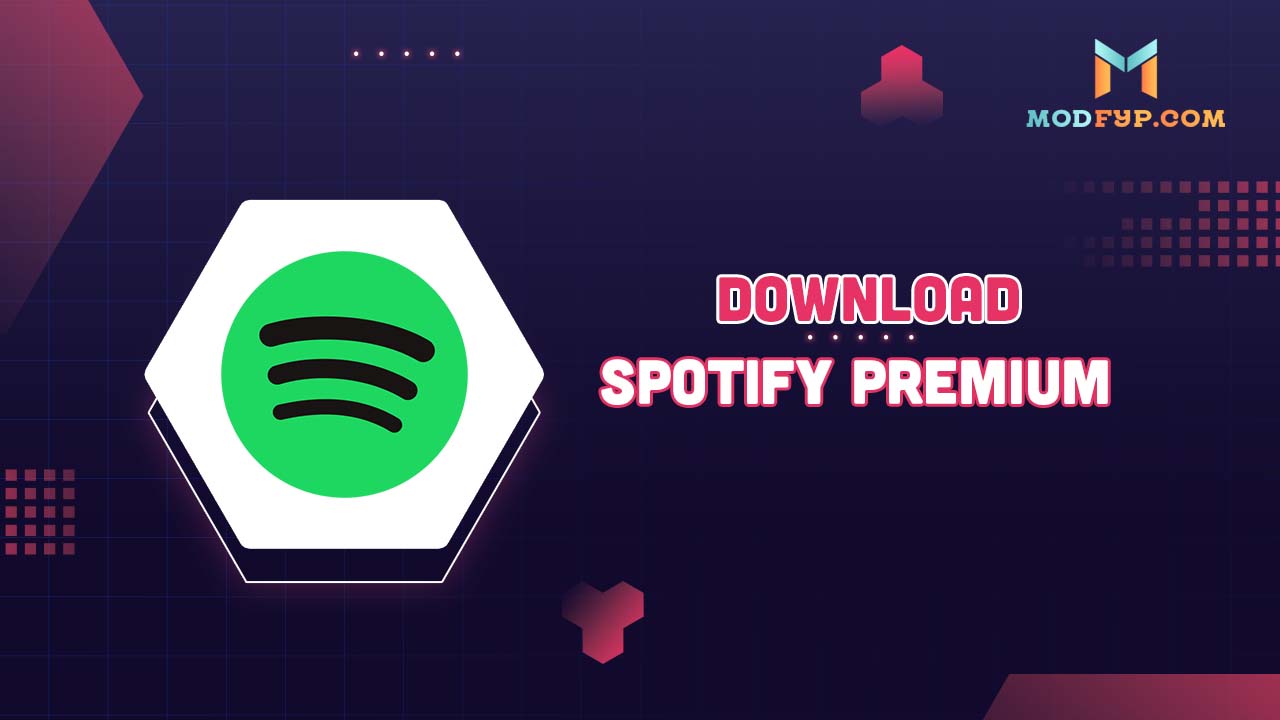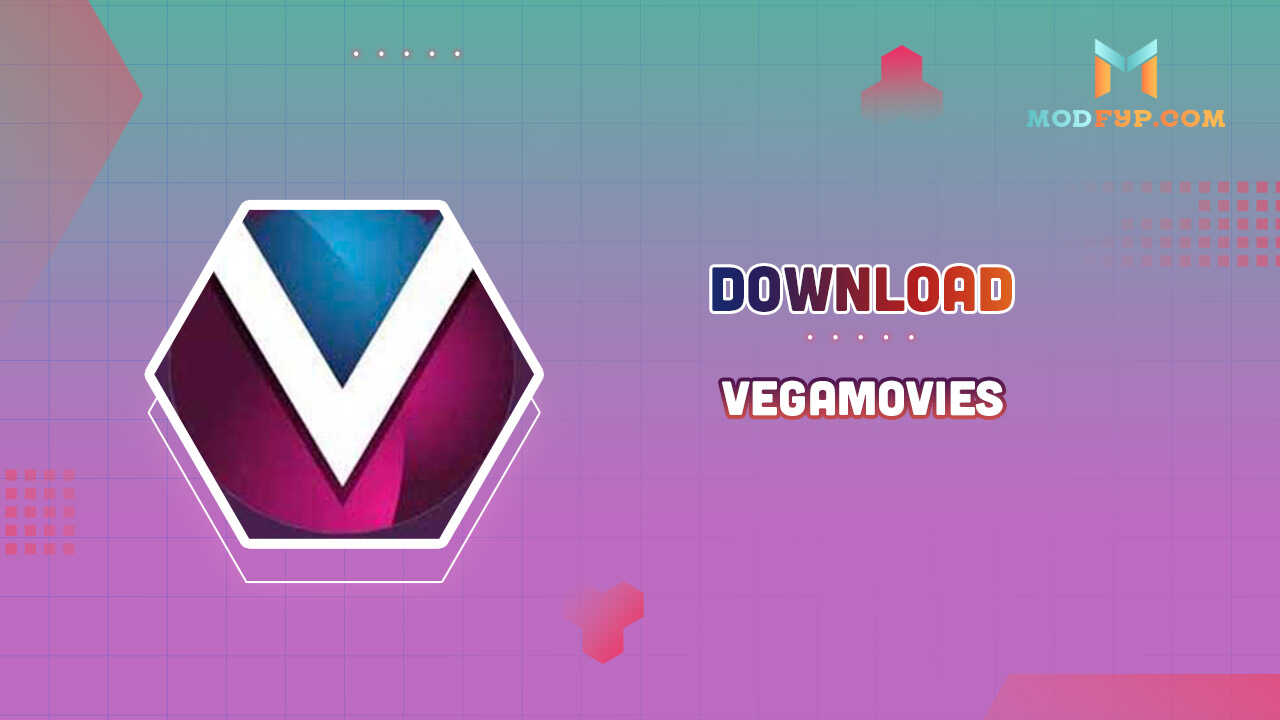How to Easily Add Local Files to Your Spotify Library
Introduction
Spotify not only streams millions of tracks globally but also allows you to integrate your own music files into your personal library. This feature is incredibly useful for those who possess rare tracks, personal recordings, or prefer to enjoy music that is not available on Spotify. This comprehensive guide will navigate you through the entire process of importing your personal music into Spotify, ensuring you can access these tracks seamlessly alongside Spotify’s vast streaming content.

Requirements for Adding Local Files to Spotify
Before you start adding your own music to Spotify, it's important to understand the prerequisites:
- Supported File Formats: Spotify supports various audio file formats including MP3, M4P (without video), and MP4 (if hosted on your device and not DRM-protected).
- System Requirements: Ensure that you have the latest version of the Spotify application on your device. Your device should also have sufficient storage to host your music files.
- Internet Connection: A stable internet connection is necessary to upload and synchronize your files across different devices.
Step-by-Step Guide to Adding Local Files
Adding your local music files to Spotify involves a few straightforward steps:
- Find Your Music Files: Search for the music files on your computer that you want to include in your Spotify library. Confirm they are in a format that Spotify supports.
- Update Spotify Settings: Launch Spotify and go to 'Settings'. Navigate to the 'Local Files' section and enable it to display your local files.
- Import Your Music Folder: Select 'Add a Source' to explore and choose the folder containing your music files. Spotify will then add these files to your library.
Benefits of Adding Local Files to Spotify

Personalized Music Experience
Adding local files to Spotify allows you to personalize your music library with tracks that are not available on the streaming service. This includes rare recordings, personal mixes, or tracks from emerging artists not yet on Spotify, providing a more tailored listening experience.
Enhanced Playback Options
By incorporating your own files, you gain the ability to listen to high-quality audio versions of your favorite songs that may only exist on physical formats or have not been uploaded to Spotify. This feature is especially beneficial for audiophiles who possess high-resolution audio files.
Seamless Integration
Spotify's platform supports seamless integration of your local files with its vast streaming library. You can mix your personal music with Spotify's tracks in playlists, ensuring you have all your favorite music in one place, accessible from any device where you use Spotify.
Offline Accessibility
Once local files are added and downloaded onto your devices through Spotify, you can enjoy these tracks offline. This is particularly useful for situations where you might not have access to a stable internet connection, such as during flights or in remote locations.
Cost Efficiency
Adding local files to Spotify can also be cost-effective. Instead of purchasing the same music through different platforms, you can utilize tracks you already own and integrate them into your Spotify playlists, reducing the need to buy songs you already have.
Troubleshooting Common Issues
Here are some solutions to common problems that might occur during the synchronization process:
- Files Not Showing Up: Ensure all devices are on the same network and that you have enabled local files in the Spotify settings on each device.
- Playback Errors: If some files aren’t playing, check their format. Spotify supports MP3, M4P (without video), and MP4 (if they are not DRM-protected).
- Connectivity Issues: Make sure there is no network restriction such as a firewall blocking the connection, and try restarting your router if connectivity issues persist.
Conclusion
Integrating local files into your Spotify library significantly enriches your music streaming experience, allowing a unique blend of personal and online content. This guide has equipped you with all the necessary steps and knowledge to successfully add and manage your music on Spotify. Embrace this feature to tailor your music library to your personal tastes and enjoy a more robust listening experience.
Popular Games