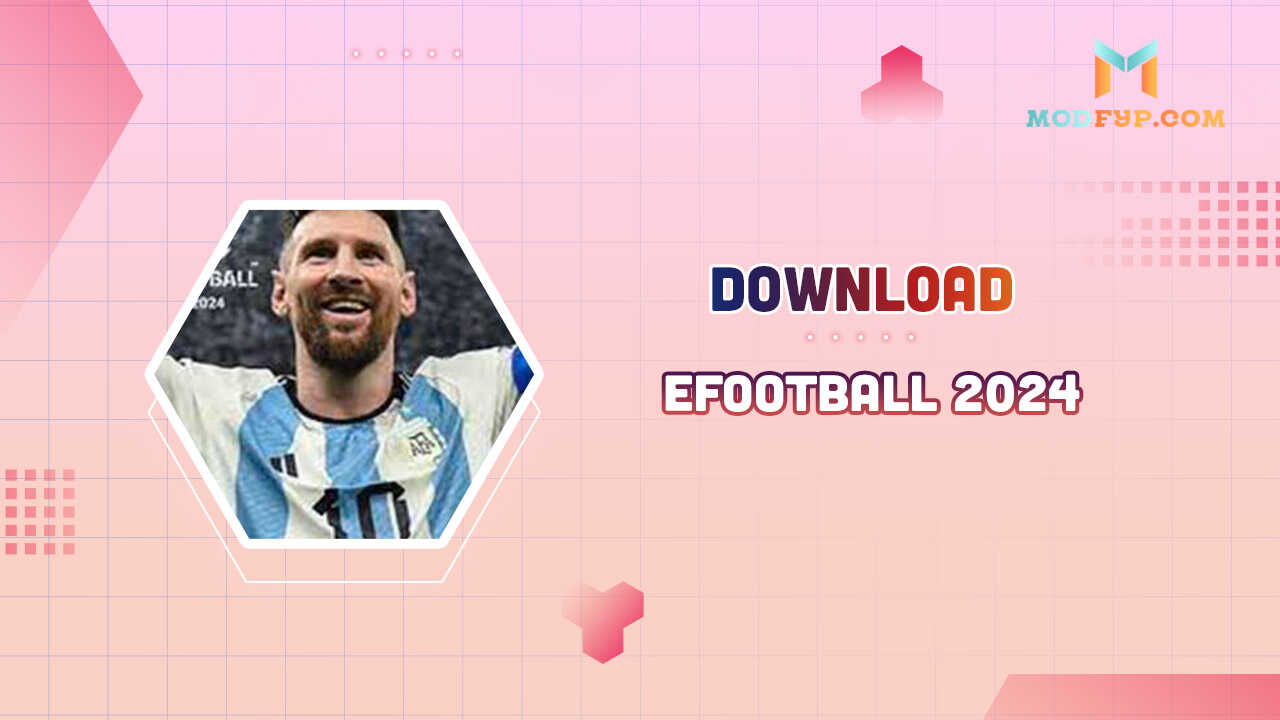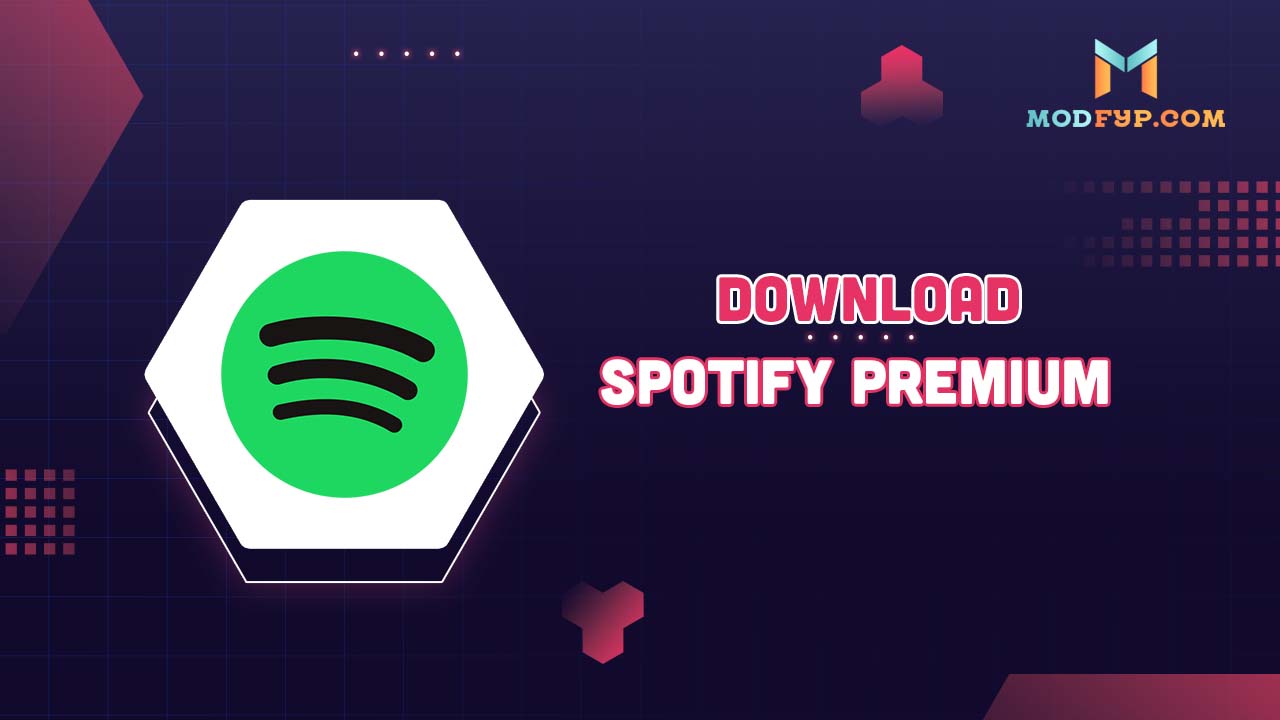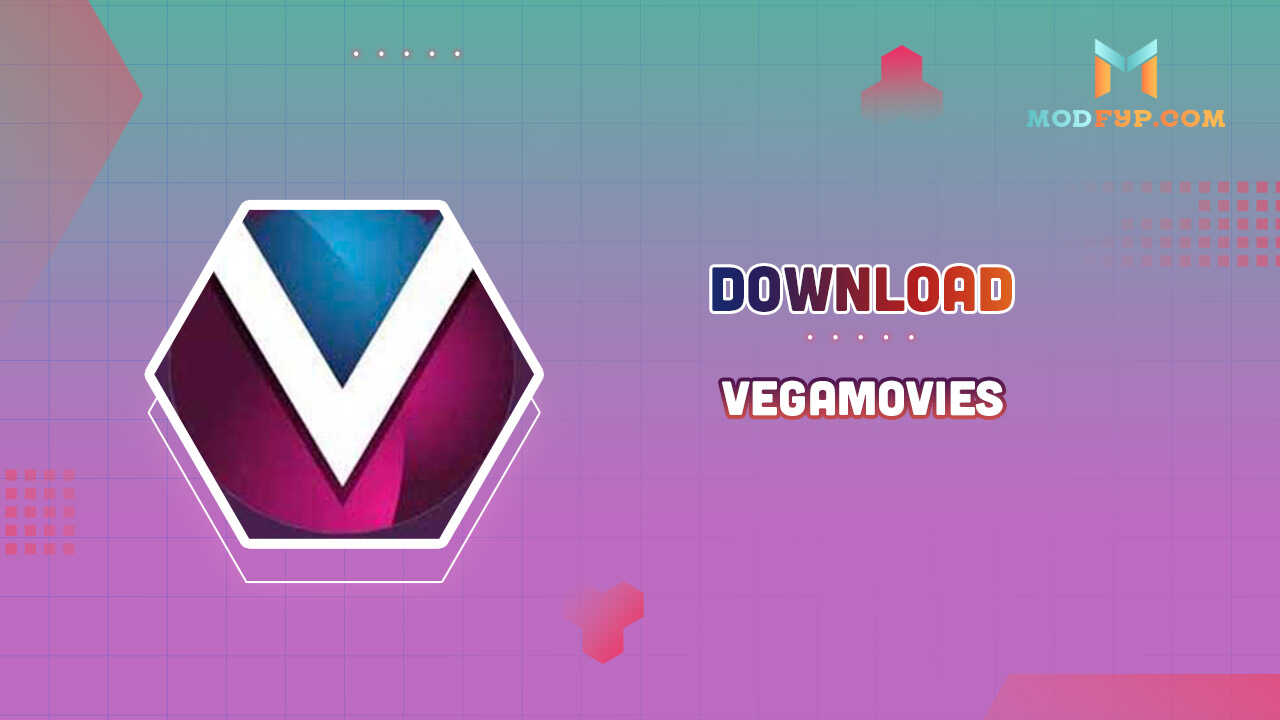A Step-by-Step Guide to Viewing Your Spotify Listening History
Introduction
Spotify has become a pivotal part of the music listening culture worldwide, offering users a seamless blend of music discovery and personalization. The ability to view one's listening history on Spotify allows users to revisit their musical journey, see trends in their listening habits, and rediscover music they have enjoyed in the past. This guide will walk you through the steps to access your Spotify listening history across different devices.

How to Access Your Spotify Listening History
Understanding how to navigate your listening history can help you maximize your Spotify experience. Here’s how you can access your history on various devices:
For Mobile Users
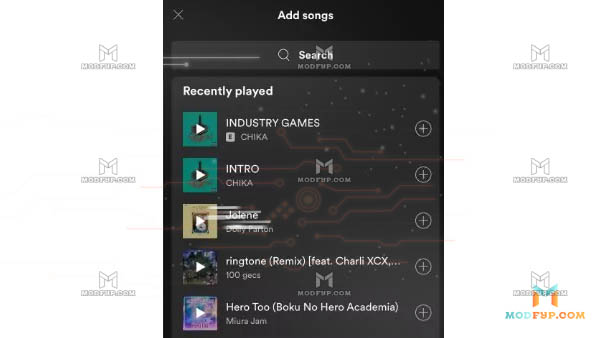
- Open Spotify: Launch the Spotify app on your mobile device.
- Go to Your Library: At the bottom of the screen, tap on 'Your Library', the icon that typically looks like a stack of books or music notes.
- Tap on 'Recently Played': This tab displays the tracks, playlists, albums, and podcasts you've listened to recently, allowing you to easily return to your recent favorites.
For Desktop Users
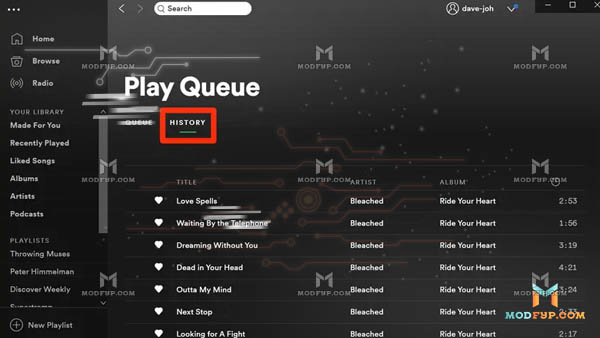
- Open Spotify: Start the Spotify application on your desktop.
- Navigate to the 'Play Queue': Located in the bottom-right corner of the app, this icon may resemble a list or queue.
- Click on 'History': Here, you'll find a list of tracks you've played recently. This feature helps you quickly revisit any song you haven't had the chance to add to a playlist
Tips for Managing Your Listening History
Managing your Spotify listening history effectively can enhance your music streaming experience, allowing you to keep a clear record of your musical journey and tailor your listening habits accordingly. Whether you're looking to keep your history private, curate your playlists, or simply revisit old favorites, here are some practical tips to help you manage your Spotify listening history.
Review Your Recent Plays Regularly
Spotify's Recently Played feature is a convenient way to see what you've been listening to up to the last three months. Make it a habit to regularly check this section. This not only helps you keep track of your current music preferences but also allows you to rediscover and save tracks you may want to listen to again.
Use Private Sessions to Control Your History
If you're concerned about privacy or just want to experiment with new music genres without affecting your recommendations, Spotify’s Private Session feature is perfect. Activating a private session will prevent the music you listen to from influencing your future music recommendations and from appearing in your listening history. This is particularly useful during parties or when exploring new genres.
Integrate Last.fm for Comprehensive Tracking
For those who want a more detailed analysis of their listening habits, integrating Last.fm with your Spotify account can be invaluable. Last.fm tracks all the music you play, even if you forget to save a track, providing you with a comprehensive log of your listening history. This data can be used to observe trends over time and discover new music based on your listening patterns.
Regularly Clear Unwanted Tracks from Playlists
Maintaining your playlists by regularly removing tracks that no longer appeal to you can help keep your listening experience fresh. This also aids in managing your music library more effectively, ensuring that only your favorites remain. It's a way to curate your history actively, keeping it relevant to your current tastes.
Conclusion
Knowing how to access and manage your Spotify listening history not only enriches your music streaming experience but also empowers you to take control of your musical preferences and privacy. With the steps outlined above, you can navigate Spotify more effectively and make the most out of every listening session.
Popular Games