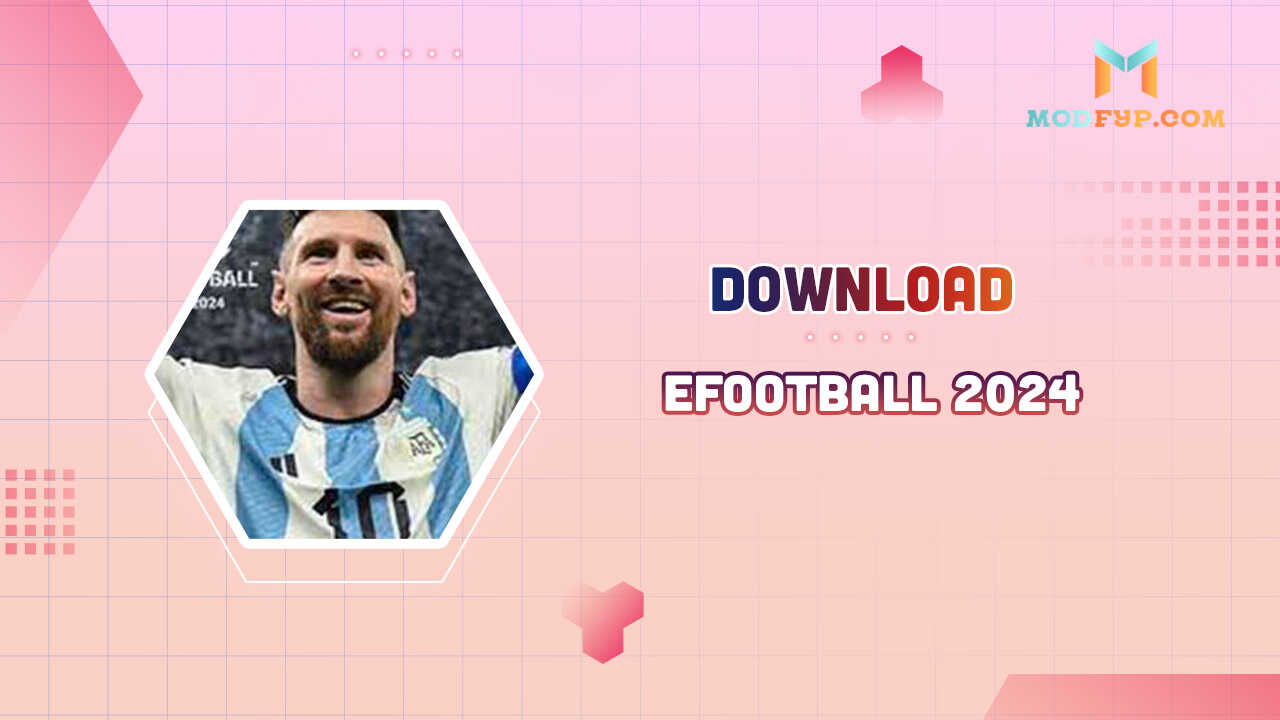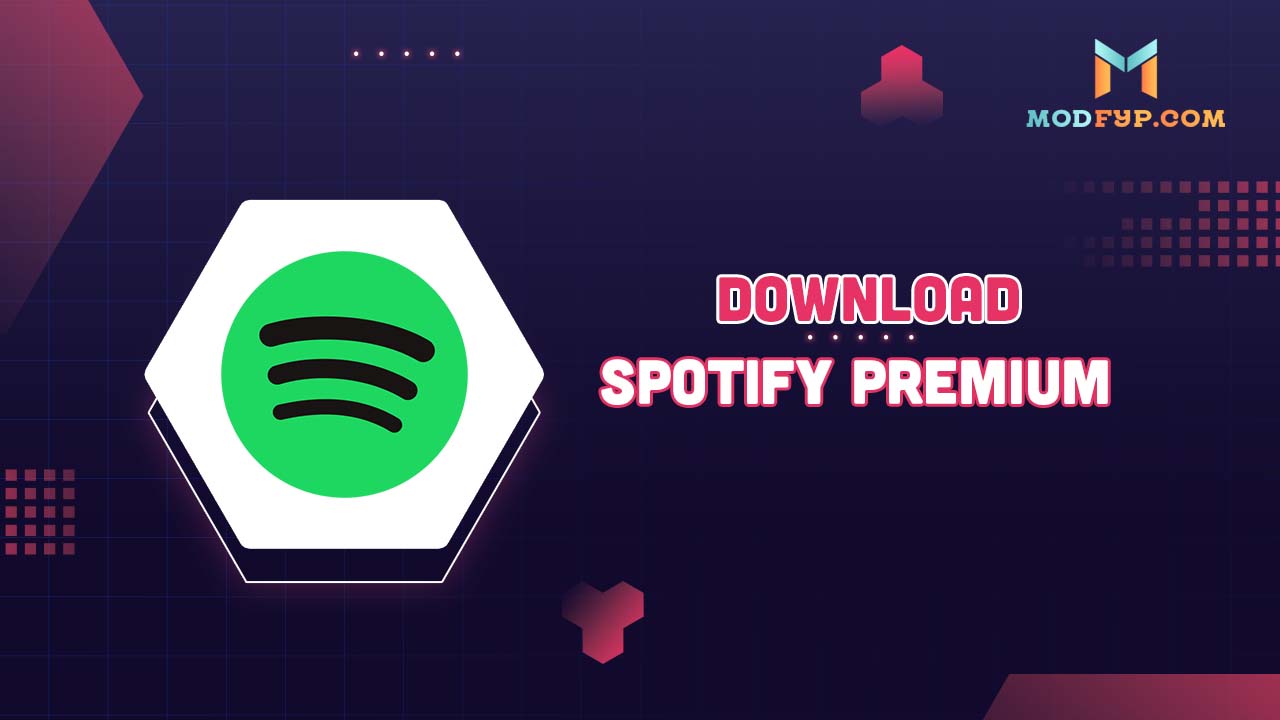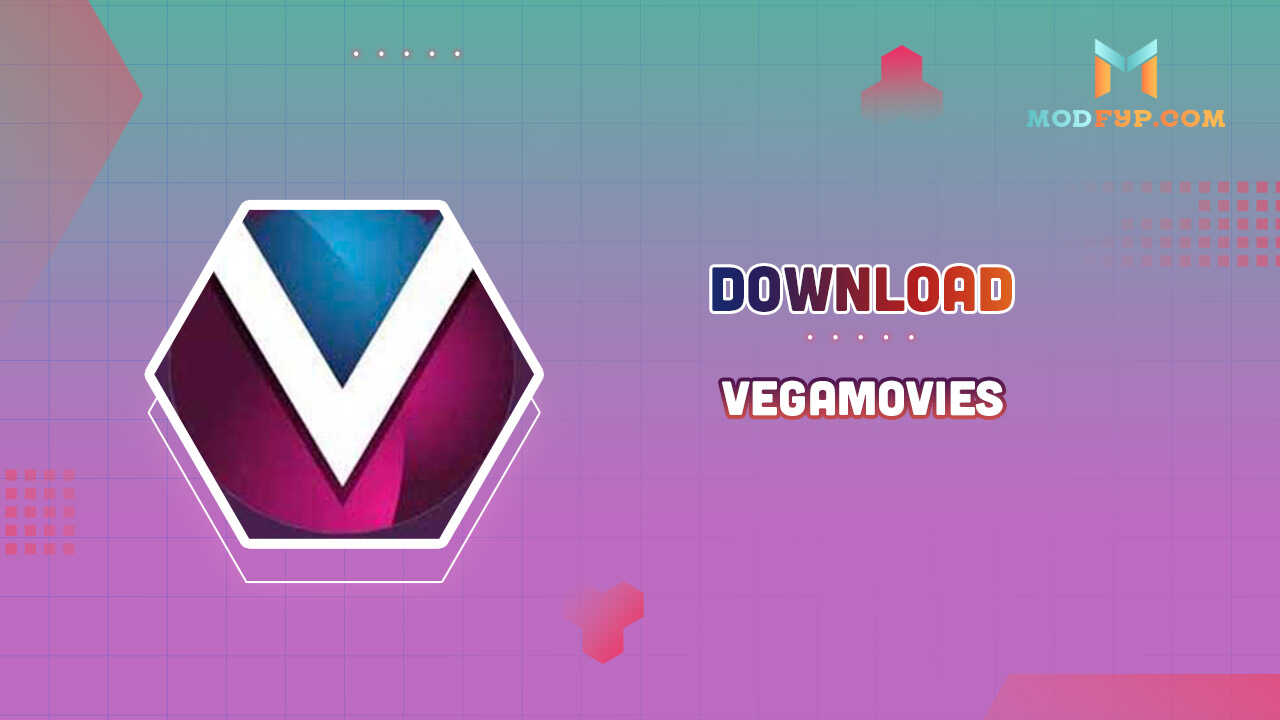Spotify Family Guide: Adding Family Members Easily
Introduction
Spotify Premium's Family Plan not only enhances your music-listening experience but also offers a shared solution where up to six family members can enjoy uninterrupted access to Spotify's vast library. Ideal for families residing at the same address, this plan not only cuts costs but also allows each member to maintain their individual playlists, preferences, and play histories. This guide provides a step-by-step process to add family members to your Spotify Premium account, making it simple to manage and enjoyable for everyone.

Benefits of a Spotify Family Account
The Spotify Family Account offers a plethora of benefits that make it an appealing choice for households looking to enjoy music together while saving money.
- Cost Efficiency: Instead of each family member paying for an individual premium subscription, the family plan allows up to six people to enjoy premium features for a single, reduced monthly fee. This can lead to substantial savings over time, making it an economical choice for families.
- Individual Premium Accounts for Everyone: Each family member included in the family plan gets their own premium account. This means everyone can listen simultaneously without any interruptions due to overlapping usage. There’s no need to worry about one member’s usage affecting another’s—everyone enjoys their own uninterrupted listening experience.
- Personalized Playlists and Recommendations: Spotify excels at curating personalized playlists and making music recommendations based on individual listening habits. With a family plan, each member receives tailored playlists and suggestions, ensuring that everyone’s music tastes are catered to, which enhances the overall listening experience.
- Parental Controls: For families with younger children, Spotify offers parental controls to help manage what content is available to them. These features ensure that children can enjoy a safe and age-appropriate listening experience, giving parents peace of mind.
- Family Mix: Managing the family plan is straightforward. The primary account holder can easily add or remove members, adjust settings, and handle all administrative aspects through a simple interface. This ease of management makes the Spotify Family Plan user-friendly and hassle-free.
- Improved Connectivity with Devices: Spotify Premium allows better connectivity options with a wide range of devices including speakers, TVs, and smartphones. Family members can take their music from room to room or even on the go, seamlessly.
How to Add Family Members to Your Spotify Premium Account

Adding family members to your Spotify Premium account involves a few straightforward steps. Initially, you must be the account holder of a Spotify Premium Family Plan. Here’s how you can share your Premium benefits with your loved ones:
- Log in to Your Account: Start by logging into your Spotify account from a web browser. It’s important to use a web browser as the Spotify app does not currently support this feature directly.
- Access Your Account Settings: Once logged in, navigate to your account settings where you can manage your subscription details. Here you will find an option labeled 'Family Plan', which you need to select to proceed.
- Send Invitations: From the Family Plan menu, you can invite members to join your plan by entering their email addresses. An invitation will be sent to each family member, which they must accept to join the family plan.
- Verification Process: Spotify requires all family members to verify their residential address to ensure that they live at the same address as the plan owner. This step is crucial for maintaining the integrity of the Family Plan.
By following these steps, you can easily extend your Spotify Premium benefits to your family, ensuring everyone enjoys their own personalized music streaming experience.
Conclusion
Spotify's Premium Family Plan is an excellent way for families to enjoy music together while maintaining individual preferences. By following the steps outlined above, you can seamlessly add members to your account and start sharing the joy of music. With personal accounts for each member, your family's music tastes can grow and evolve independently, making Spotify a truly personal and shared experience at the same time.
Popular Games